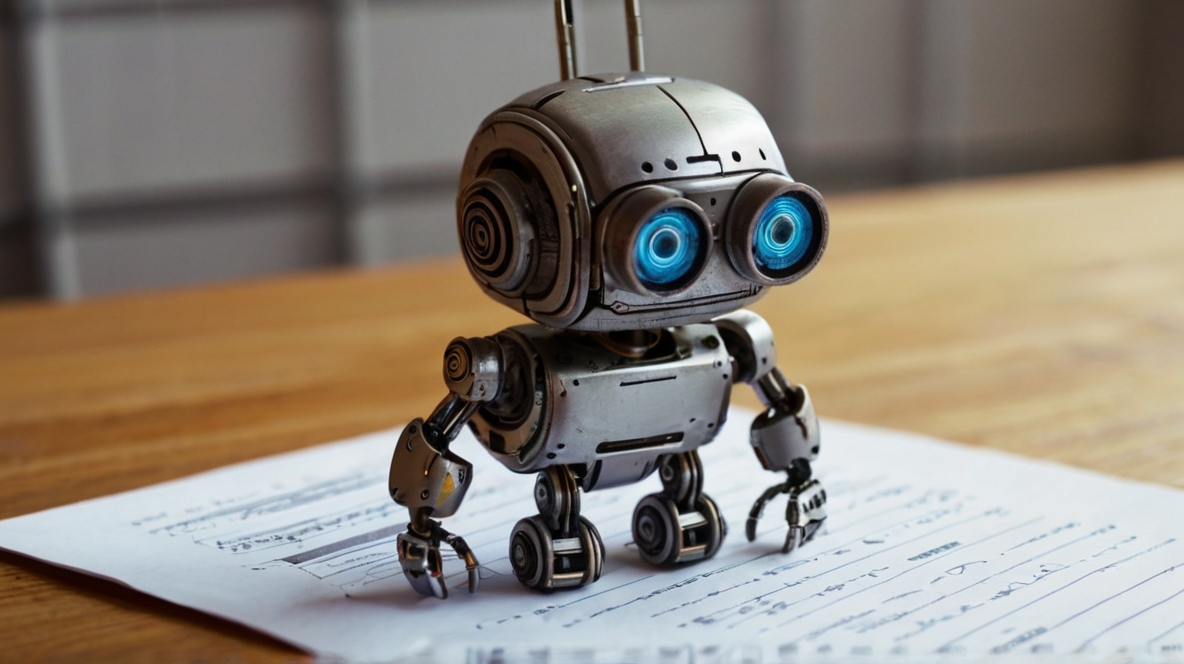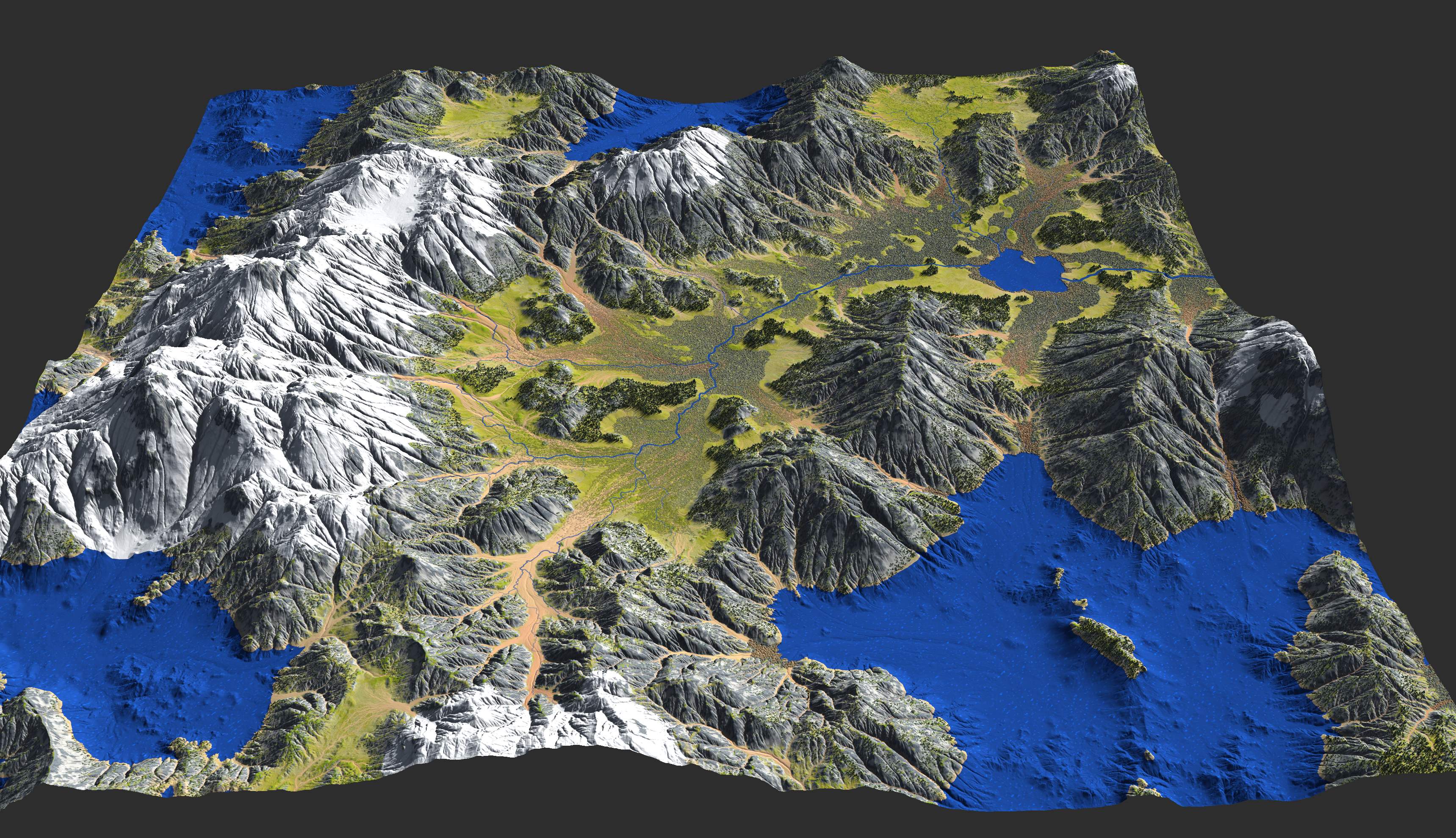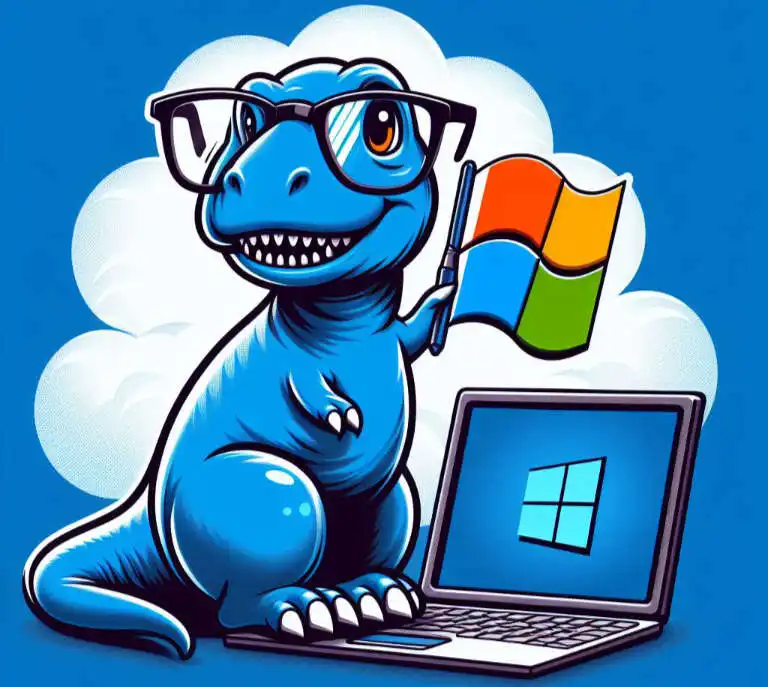Release - Landscapes 101 - Part 01
Release - Landscapes 101 - Part 01
I just released the first part of a landscape series with to goal to model landscaape, import them to Unreal and add content to it automatically. The first part of series (german version) creates a complete landscape in Quadspinner Gaea in 15 minutes using a template.
Content of the series This series (https://bit.ly/Landscape101_en) covers all the steps necessary to create convincing landscapes in the Unreal Engine:
- Template for creating heightmaps with Quadspinner Gaea
- Template for creating a 3D map in Blender
- Options for importing landscapes from the real world
- A modern landscape material
- Use of PCG (Procedural Content Generation) in different aspects to fill the landscape